Observium has a nice GUI, and you can find lots of information but it does not have a reports feature so you can save it to a file. This is usually useful when some other team needs some info for auditing purposes for example.
Observium has an API so I was thinking to use it to get the info I want. I could do it in Python but I’ve chosen Ansible this time. And to make it really easy for others to run it I’ve used AWX.
Also, I wanted to be able to display the info on screen, save it to a local file but also post the info in a Gitlab repository. This way I could share easily the info with other teams.

Starting with all these in mind I’ve written a small script which I am sharing with you.
First I used Observium API to get the information for all devices that have an os type.
- name: Get OS devices
uri:
url: "https://{{ansible_host}}/api/v0/devices/?os={{os}}"
method: GET
validate_certs: no
return_content: yes
user: "{{observium_user}}"
password: "{{observium_password}}"
force_basic_auth: yes
body_format: json
register: result
The os variable is defining what type of os I am searching for and it can be found in the vars file (folder group_vars):
#os: arista_eos
os: ios
#os: asa
#os: iosxe
#os: iosxr
#os: nxos
#os: cumulus-os
#os: fortigate
Next, I am building a list:
- name: Add new JSON Objects to List
set_fact:
devices: "{{ devices +
[{ 'Hostname': item.value.hostname,
'Hardware': item.value.hardware,
'Vendor': item.value.vendor,
'Version': item.value.version,
'Features': item.value.features,
'Serial': item.value.serial }] }}"
loop: "{{ devices_list|dict2items }}"
Next, I am writing to a local file and display it on screen:
- name: file
lineinfile:
dest: devices.txt
line: "{{item.Hostname}},{{item.Vendor}},{{item.Hardware}},{{item.Version}},{{item.Features}},{{item.Serial}}"
loop: "{{ devices }}"
- name: display file
command: cat devices.txt
register: result
- name: print file
debug:
msg: "{{result.stdout_lines}}"
And finally, I am posting the info to a Gitlab Repository:
- name: post a file in gitlab
uri:
url: "https://git.website.com/api/v4/projects/11/repository/commits"
method: POST
validate_certs: no
body_format: json
status_code: 201
headers:
PRIVATE-TOKEN: "{{git_token}}"
body: {
"branch": "master",
"commit_message": "ansible report on devices with {{os}} commit message",
"actions": [
{
"action": "create",
"file_path": "devices_{{os}}_{{day}}_{{time}}.txt",
"content": "{{result.stdout_lines | to_nice_json}}"
}
]
}
For example, the result for ios xe devices looks like this:
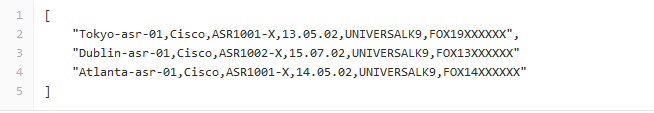
where each line represents: Device Name, Vendor, Hardware, Version, Features, Serial
This project/script is just an example. You can change the API request you make to Observium and build different reports.
Source project:
https://github.com/czirakim/Ansible.Observium.Reporting
Observium API:
https://docs.observium.org/api/