I started monitoring the temperature of my Raspberry Pi computer some time ago. I’ve also set up a Chatbot that can give me this information whenever I want. So next, I was thinking to write a Python script that can shut down the power of my Raspberry Pi (in fact, the smart plug where this device is connected ) when a threshold is reached and also alerts before this, via SMS.
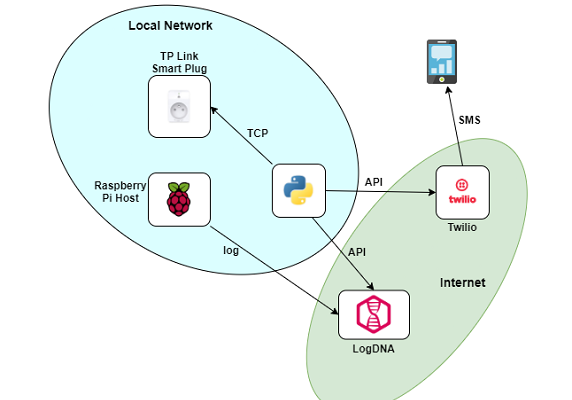
The project is made of multiple python scripts:
– temperature.py this is the main app where all other python scripts/functions are used
– sendSMS.py, used to send a message via Twilio sms service using an api
– tpplug.py, used to shutdown the TP link smart plug
temperature.py
I already have the temperature logging in the LogDNA service so it would be easy to use the API to get this info. From here I only have to check if it has reached the threshold( 60 C in my case ) and then take action. Action would mean to call the send SMS function, wait 30 seconds and then call the shutdown function for my smart plug(I have a TP link smart plug ) .
import requests
from datetime import datetime
from datetime import timezone
from sendSMS import sendSMS
from tpplug import send_cmd
import time
from vault import apikey
def main():
dt = datetime.now()
timestamp = dt.replace(tzinfo=timezone.utc).timestamp()
times = int(timestamp-600)
api_url = 'https://api.logdna.com/v1/export?from=%i&to=%i&query=PiTemp' % (times,int(timestamp))
headers = {"servicekey": apikey}
response = requests.get(api_url,headers=headers)
x=int(response.text[138:140])
text = f"Shutting down in 30s due to Pi Temperature: {x} C"
if int(x) >= 60:
sendSMS(text)
time.sleep(30)
send_cmd('off')
if __name__ == '__main__':
main()
sendSMS.py
For SMS I’ve used the Twilio SMS service. They provide a phone number and also a Python library and API. They also have examples of how to send an SMS via a python script, so this was pretty easy to use.
# Download the helper library from https://www.twilio.com/docs/python/install
from twilio.rest import Client
from vault import account,token,from_number,to_number
def sendSMS(message):
# Your Account Sid and Auth Token from twilio.com/console
# and set the environment variables. See http://twil.io/secure
account_sid = account
auth_token = token
client = Client(account_sid, auth_token)
message = client.messages \
.create(
body=message,
from_=from_number,
to=to_number
)
print(message.sid)
tpplug.py
I am using a TP-link smart plug for my Raspberry Pi. I’ve also found a way to use python and run commands on this smart plug. (More info here: https://github.com/softScheck/tplink-smartplug). So I’ve used some of the python functions and created a python script that executes a command(‘off’) to shutdown the power. The smart plug does not shut down, it only stops powering my Raspberry Pi.
import socket
from struct import pack
ip='192.168.8.211'
port='9999'
commands = {'on' : '{"system":{"set_relay_state":{"state":1}}}',
'off' : '{"system":{"set_relay_state":{"state":0}}}',
'info' : '{"system":{"get_sysinfo":{}}}'}
def encrypt(string):
key = 171
result = pack(">I", len(string))
for i in string:
a = key ^ ord(i)
key = a
result += bytes([a])
return result
def decrypt(string):
key = 171
result = ""
for i in string:
a = key ^ i
key = i
result += chr(a)
return result
def send_cmd(string):
cmd=commands[string]
sock_tcp = socket.socket(socket.AF_INET, socket.SOCK_STREAM)
sock_tcp.settimeout(10)
sock_tcp.connect((ip, int(port)))
sock_tcp.send(encrypt(cmd))
data = sock_tcp.recv(2048)
sock_tcp.close()
decrypted = decrypt(data[4:])
return decrypted
Next, I’ve scheduled the temperature.py script to run every 5 min.
Here is a screenshot from my tests. I had to drop the threshold to 40 C for testing only.
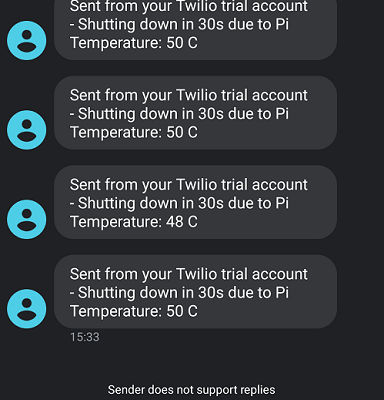
And that’s all folks.
You can find the scripts here:
https://github.com/czirakim/SMSalert.shutdown.PI